EASY INSTRUCTIONS:
- RIGHT CLICK on any Banner & SAVE it on your computer.
- Upload the banner to your website, blog, newsletter, articles, email signature, pop-up, post, etc.
- Link the Banner to our site using this URL: http://hireauthority.com/mbi-web-course
- Place your MBI Web Course 10% OFF Promo Code near the banner.
BANNER #1 – Coupon

Right Click (on image) & Select SAVE IMAGE AS…
BANNER #2 – Coupon 2, small

Right Click (on image) & Select SAVE IMAGE AS…
BANNER #3 – Quality-of-Hire*
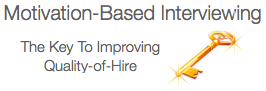
Right Click (on image) & Select SAVE IMAGE AS…
*PLEASE NOTE: This banner does not specifically mention the “Web Course”. Please make clear the discount only applies to the online training.
BANNER #4 – MBI The Web Course

Right Click (on image) & Select SAVE IMAGE AS…
Banner #5 – Change The Game

Right Click (on image) & Select SAVE IMAGE AS…
BANNER #6 – Learn MBI Online NOW
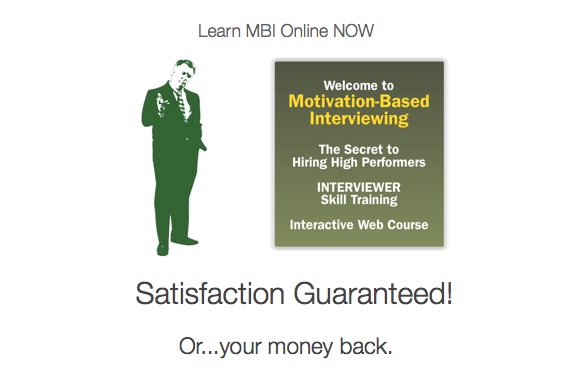
Right Click (on image) & Select SAVE IMAGE AS…
BANNER #7 – 100% Satisfaction Guaranteed

Right Click (on image) & Select SAVE IMAGE AS…
BANNER #8 – No Risk

Right Click (on image) & Select SAVE IMAGE AS…